import javax.swing.*;
class ilkpencere{
ilkpencere(){
JFrame jfrm = new JFrame("İlk penceremiz");
jfrm.setSize(275,100);
jfrm.setDefaultCloseOperation(JFrame.EXIT_ON_CLOSE);
//JLabel jlab1 = new JLabel("bu bir etiket");
JLabel jlab2 = new JLabel("<html><h1><b>asdasd</b></h1></html>");
//jfrm.add(jlab1); // jfrm.getContentPane.add() // java 1.5 version once
jfrm.add(jlab2);
jfrm.setVisible(true);
}
public static void main(String[] asds)
{
new ilkpencere();
}
}
import javax.swing.*;
import java.awt.*;
class ornek2{
ornek2(){
JFrame jfrm = new JFrame("İlk penceremiz");
jfrm.setSize(275,100);
jfrm.setLayout(new FlowLayout());
jfrm.setDefaultCloseOperation(JFrame.EXIT_ON_CLOSE);
JLabel jlab1 = new JLabel("bu bir etiket");
JLabel jlab2 = new JLabel("ikinci etiket");
jfrm.add(jlab1);
jfrm.add(jlab2);
jfrm.setVisible(true);
}
public static void main(String[] asds)
{
new ornek2();
}
}
import javax.swing.*;
import java.awt.*;
import java.awt.event.*;
class ornek3 implements ActionListener{
JLabel jlab1;
ornek3(){
JFrame jfrm = new JFrame("İlk penceremiz");
jfrm.setSize(250,100);
jfrm.setLayout(new FlowLayout());
jfrm.setDefaultCloseOperation(JFrame.EXIT_ON_CLOSE);
jlab1 = new JLabel("bu bir etiket degisecek");
JButton jbtn1 = new JButton("Değiştir");
jbtn1.addActionListener(this);
jfrm.add(jlab1);
jfrm.add(jbtn1);
jfrm.setVisible(true);
}
public void actionPerformed(ActionEvent ae)
{
jlab1.setText("degisti");
}
public static void main(String[] asds)
{
new ornek3();
}
}
import javax.swing.*;
import java.awt.*;
import java.awt.event.*;
class ornek4 implements ActionListener{
JLabel jlab1;
JTextField jtf1,jtf2;
ornek4(){
JFrame jfrm = new JFrame("İlk penceremiz");
jfrm.setSize(150,140);
jfrm.setLayout(new FlowLayout());
jfrm.setDefaultCloseOperation(JFrame.EXIT_ON_CLOSE);
jtf1= new JTextField(10);
jtf2= new JTextField(10);
jlab1 = new JLabel("");
JButton jbtn1 = new JButton("Topla");
jbtn1.addActionListener(this);
jfrm.add(jtf1);
jfrm.add(jtf2);
jfrm.add(jlab1);
jfrm.add(jbtn1);
jfrm.setVisible(true);
}
public void actionPerformed(ActionEvent ae)
{
int sayi1,sayi2;
sayi1=Integer.parseInt(jtf1.getText());
sayi2=Integer.parseInt(jtf2.getText());
jlab1.setText("Sonuc:"+(sayi1+sayi2));
}
public static void main(String[] asds)
{
new ornek4();
}
}
import javax.swing.*;
import java.awt.*;
import java.awt.event.*;
class ornek5 implements ActionListener{
JLabel jlab1;
JTextField jtf1,jtf2;
ornek5(){
JFrame jfrm = new JFrame("İlk penceremiz");
jfrm.setSize(200,150);
jfrm.setLayout(new FlowLayout());
jfrm.setDefaultCloseOperation(JFrame.EXIT_ON_CLOSE);
jtf1= new JTextField(10);
jtf2= new JTextField(10);
jlab1 = new JLabel("");
JButton jbtn1 = new JButton("Topla");
JButton jbtn2 = new JButton("Çıkar");
jbtn1.addActionListener(this);
jbtn2.addActionListener(this);
jfrm.add(jtf1);
jfrm.add(jtf2);
jfrm.add(jlab1);
jfrm.add(jbtn1);
jfrm.add(jbtn2);
jfrm.setVisible(true);
}
public void actionPerformed(ActionEvent ae)
{
int sayi1,sayi2;
sayi1=Integer.parseInt(jtf1.getText());
sayi2=Integer.parseInt(jtf2.getText());
if(ae.getActionCommand().equals("Topla")){
jlab1.setText("Sonuc:"+(sayi1+sayi2));
}
else
{
jlab1.setText("Sonuc:"+(sayi1-sayi2));
}
}
public static void main(String[] asds)
{
new ornek5();
}
}
import javax.swing.*;
import java.awt.*;
import java.awt.event.*;
class hesapmak implements ActionListener
{
int sayi1,sayi2,islem=0;
JTextField jtf;
hesapmak()
{
JFrame jfrm = new JFrame("Hesap Makinası");
jfrm.setLayout(new FlowLayout());
jfrm.setSize(175,200);
jfrm.setDefaultCloseOperation(JFrame.EXIT_ON_CLOSE);
jtf=new JTextField(10);
jfrm.add(jtf);
jtf.setEnabled(false); // text alani pasiflesir
for(int i=1;i<10;i++)
{
JButton jbtn = new JButton(i+"");
jbtn.addActionListener(this);
//jbtn.setActionCommand("sayi");
jfrm.add(jbtn);
}
JButton jbtnarti = new JButton("+");
JButton jbtneksi = new JButton("-");
JButton jbtnesittir = new JButton("=");
jbtnarti.addActionListener(this);
jbtneksi.addActionListener(this);
jbtnesittir.addActionListener(this);
jfrm.add(jbtnarti);
jfrm.add(jbtneksi);
jfrm.add(jbtnesittir);
jfrm.setVisible(true);
}
public void actionPerformed(ActionEvent ae)
{
if(ae.getActionCommand().equals("+"))
{
sayi1=Integer.parseInt(jtf.getText());
jtf.setText("");
islem=1;
}else if(ae.getActionCommand().equals("-"))
{
sayi1=Integer.parseInt(jtf.getText());
jtf.setText("");
islem=2;
}else if(ae.getActionCommand().equals("="))
{
if(islem>0)
{
sayi2=Integer.parseInt(jtf.getText());
if(islem==1)
{
sayi1+=sayi2;
}
else
{
sayi1-=sayi2;
}
jtf.setText(sayi1+"");
sayi1=0;
sayi2=0;
islem=-1;
}
}else
{
// sayi
if(islem<0)
{
jtf.setText("");
islem=0;
}
jtf.setText(jtf.getText()+ae.getActionCommand());
}
}
public static void main(String[] asdasd)
{
new hesapmak();
}
}
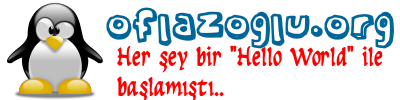
Hocam merhabalar. bu örnekte 1-9 arasındaki sayılar için oluşturdugunuz butonlara listener eklimisiz. Fakat actionperformed de çağırmamışız.o butonların hangi sayilari tetikleyecegini nasıl yazdıracaz? bi döngüyle textfield ı her rakam için setlesek , sonra en son ki degeri get ile alıp işleme alsak çok mu uzun olur ? hastasnız rahatsız ediyorum böyle . şimdiden ilginiz için tesekkür ederim hocam mailinizi bekliyorum. .
butonlara actioncommand atamadığınız sürece getactioncommand bilgisi buton ismi ile ayni olur. Soruda if ile test etmedim çünkü
jtf.setText(jtf.getText()+ae.getActionCommand());
kod satırı ile sayıyı zaten kullanıyoruz. Bu kod bu örnek için yeterli olmuştu.